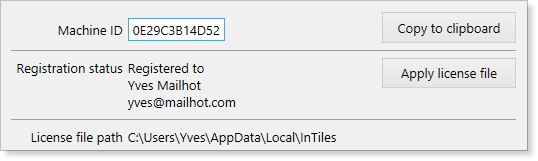Purchase – $79 USD per Kiosk
Payments are processed through Paypal.
Sending Your Request To Purchase One Or More Licenses
Send an email to info@intiles.com with the following information:
- The email address to which a PayPal invoice will be sent
- The number of licenses needed
- The Machine ID for each of the computers that will use a license
To get the Machine ID:
- Run InTiles on the computer that will use the license
- Display the Settings window
- Go to the Registration tab then click on Copy to clipboard and paste it into the email
You should then receive a PayPal invoice. Once the invoice is paid you should receive your license files within a few hours. If you don’t please send a note to info@intiles.com (check your Junk or Spam folders first).
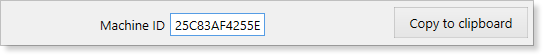
Apply the license file to your kiosk
Save the license file to the kiosk computer drive. Open InTiles Settings window, go to the Registration tab and click on Apply license file. Select the license file.
Once the license file has been applied, the window should look like the image below showing your email address and name.