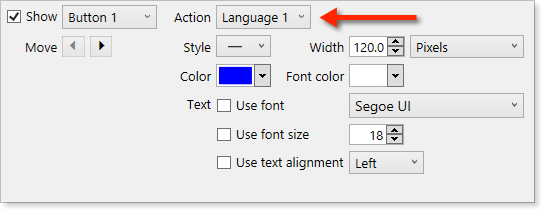Making Your Kiosk Interface Multilingual
You can give your kiosk users a choice of up to 5 languages. When the user selects a new language by clicking on a language button, all the text displayed and all the URLs associated with buttons take on a new value.
This is a great feature even if you only need one language because it allows you to change any of the text presented to the users.
Configuring the languages
In InTiles Settings window, you will notice that some text fields have a blue background. This indicates that a different value can be entered for each of the 5 possible languages.
The language being configured is selected using the dropdown list shown below. If you select a different language, you will notice the values in blue text fields change.
Making languages available to kiosk users
Any of the 40 custom buttons around the browser can become a language button by setting its Action property to Language 1 to 5. When you set Action to Language, the Text property for the button disappears because the button takes its value from the Language name set on the General tab.
On the General tab, you can also select any of the 5 languages to be the default language InTiles returns to when resetting from a user session.
Other use
Since each language has a different set of URLs for buttons with Action set to Go to URL, language buttons could be used to change URL category instead of language. This therefore multiply by 5 the number of possible URLs accessed by buttons.
For example, you could have a “language” named Animal and another one Vegetal. When selecting Animal, all the Go to URL buttons would point to websites related to animals.